Software
The software table is the inventory file. It contains information concerning the the items available for sale.
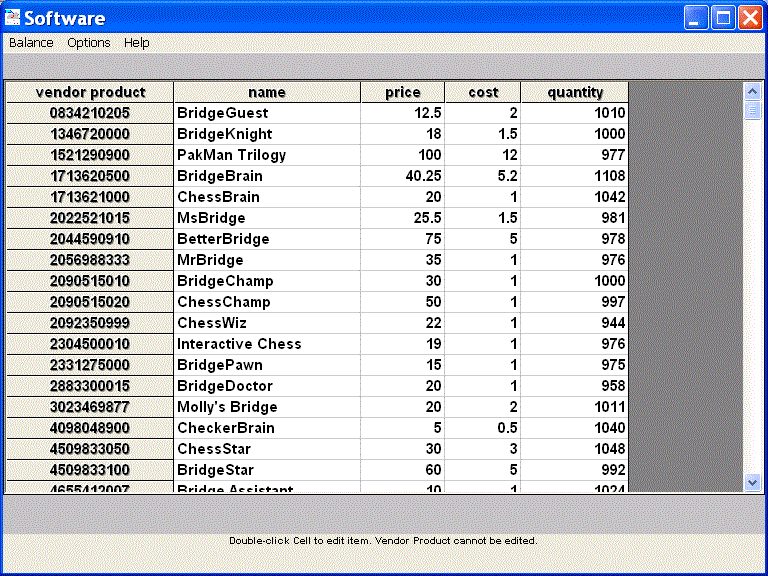
Data Fields
The software table contains five data fields for each item.
Data fields can be edited by double-clicking the cell that displays the item.
- vendor product
This 10-digit field concatenates a five digit vendor number with a five-digit item number.- name
Product name.- price
Authorized sale price. This is used to price orders.- cost
Unit cost of item. This is used to cost purchase orders and the cost of goods sold.- quantity
Items available for sale.
Menu Choices
Balance
Balance displays the total of cost time quantity for the entire inventory. This total does not directly reconcile to the general ledger inventory account as inventory adjustments for purchase discounts, freight charges, and other such items are not reflected in the unit cost of items available for sale.
Options
Options collects processing functions.
Add New Product
Enter the data into the labeled textboxes. The first five digits of vendor product must be entered by selecting a vendor that exists in the accounts payable ledger. No journal entry is prepared when new items are added.
Print or Paste
Print or Paste is used to copy data either to the Printer directly or to the Window's Clipboard for pasting into other applications.
Change Font
Change Font allows you to do so.
Help
Help displays the menu of common help topics and the accounting glossary.